How to Download
Downloading Commodore Casino’s software is fast and easy. Simply follow the step by step instructions below to begin the experience.
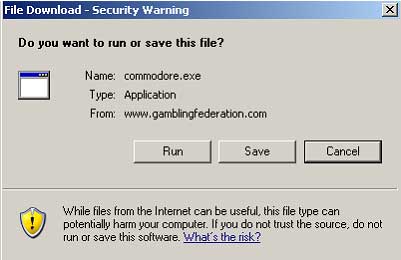
- Click on one of our download buttons found throughout the casino website or simply “Click Here” to begin downloading the casino software.
- Once you have clicked on one of our Download buttons a "File Download" box will appear on your screen.
- Select «Run» button to begin.
- Once you have selected the “Run” button, the software will begin downloading. If you receive any further pop up notices, please select “Run” or “OK” to complete the download process.
- You are now ready to install the casino software and begin playing.
If you prefer to receive the casino software on CD, Click here and we will mail you a complimentary package
How to Install
Now that the download is complete, you will need to install the casino software. To do this, simply follow the step by step instructions listed below:

- After the download finishes you will see the Commodore Casino Installation Wizard appear on your screen. Please select the language you wish to play and proceed by clicking the “>>” button.
- You will now receive a second installation box where you will need to select the currency wish to play in.
- The last installation box you will receive will ask you what casino software you with to operate. We offer three different versions of the casino software; Latest, Classic and Light.
- Once you have selected your gaming preferences, click the “OK” button to initialize the casino software installation. A status bar will be displayed to indicate the installation progress.
- After the Wizard completes the download process the Casino License Agreement will appear on your screen. Please read this page carefully before proceeding. To accept the Casino License Agreement select “Yes”.
Once the installation process is complete, you are now ready to set up your casino account and begin enjoying what Commodore Casino has to offer you.
How to set up your Casino Account
When entering the Casino Software you will be asked if you want to play for Real Money or to Play for Fun. When playing for “Fun” a casino account is not required. To set up your “Real Play” casino account please follow the step by step instructions below:

- Setting up your casino account is fast and easy. Select the “Play for Real Money” button when entering the casino software.
- You will then receive a box asking you if you if you want to log in, or if you want to create your own account. Select the “Create Account” button to proceed with the registration.
- The account registration form will now appear on your screen. Please make sure when filling out the form you provide accurate information.
- Once you have completed the Registration form click the “Create” button to continue with the registration.
- Once your registration has been approved, you will receive a confirmation box indicating your User ID, password and important casino information. A similar message has also been sent to your inbox.
You are now ready to log into your Real Money casino account and begin playing. Don’t forget that we are giving you up to $200.00€200.00£200.00¥20,000 on your first deposit, just for trying our Casino! Good Luck!


